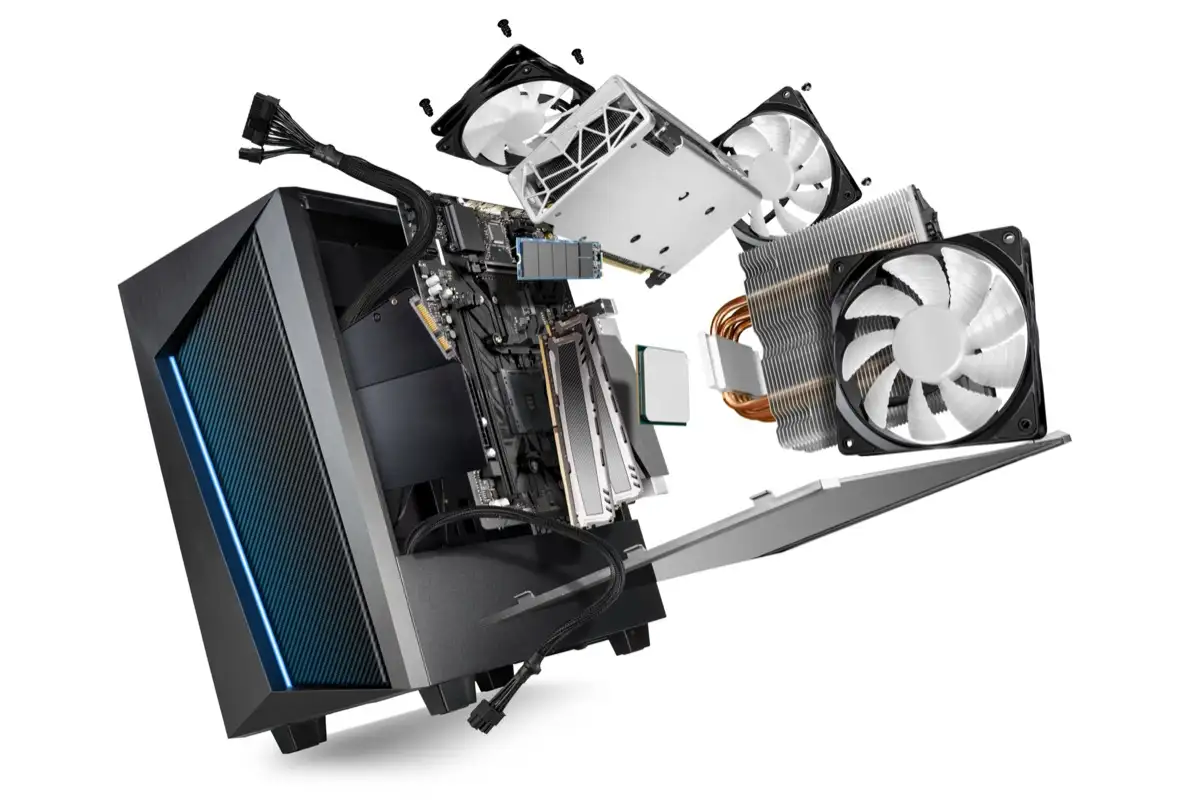The MacBook Air 2022 has a striking contemporary appearance that is thought to have made significant advancements over its forerunner. Does the MacBook Air M2 cost too much money, and should I get it? Let’s discover it all with nonchinabr through this MacBook Air M2 review article!
With a stylish and modern look, the MacBook Air M2 has undergone a remarkable transformation. The laptop’s amazing weight of 1.24 kg is a fantastic bonus for customers who want to carry it around effortlessly for work and study purposes without having to worry about their hands getting tired or their shoulders getting sore.
One noticeable improvement is that the MacBook Air M2 makes the row of function keys on the Magic Key keyboard larger to make it easier to handle precisely and type more gently. A 35% speed boost over the M1 chip series is also provided by the GPU graphics card, enabling quick and efficient processing of activities involving images, graphics, and movies.
MacBook Air M2 Review

Pros of MacBook Air M2
1. Lower price than MacBook Pro M2
Consumers frequently consider price while deciding whether to purchase a product. There is no reason to prevent you from purchasing the thing you want if it is within your price range. The price of the MacBook Air M2 for this year is $1,199, while the price of the Pro M2 series is $1,299.
The same amount of power as the Pro series can be purchased for less money with an M2. The Pro series will have a stronger 10-core GPU than the regular series, although the M2 chip’s power is still quite substantial. Need strong performance if you don’t use it for heavily laborious chores. Having the Air M2 alone will thus be sufficient to undertake all demanding jobs at a lower cost without sacrificing performance.
2. Huge M2 processor chip
Because of the new chip’s performance, should I buy a MacBook Air M2? The answer is undoubtedly yes, as M1’s might last year shook the market. The M2 chip this year includes a lot of new upgrades and is significantly more powerful than the M1.
The newest Apple M2 CPU, which has eight CPU cores and eight GPU cores, was built using the most modern 5nm process and is installed in this system. provides a quick processing speed for the machine. 20 billion transistors are also present on this chip.
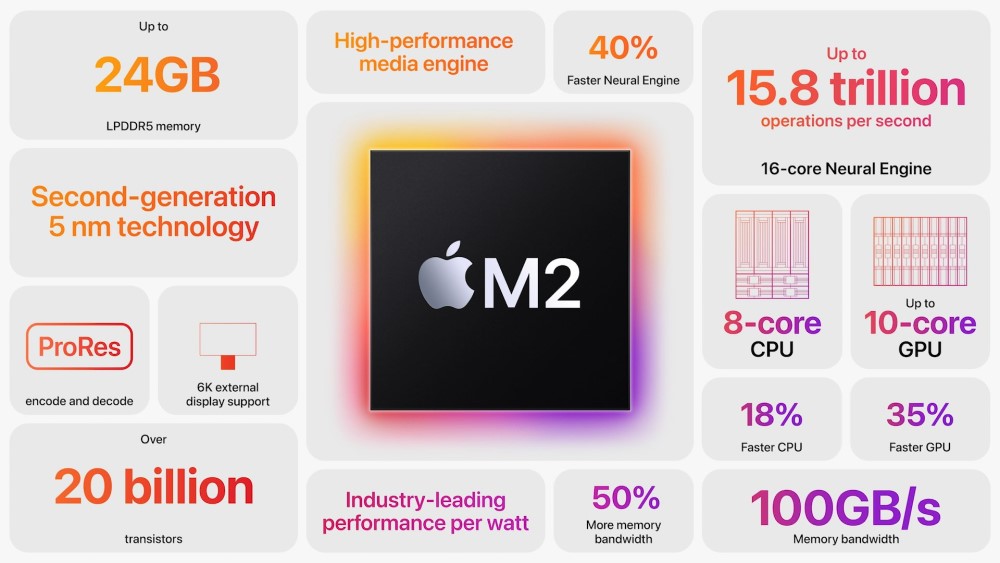
The MacBook Air M2 will include a lot of significant enhancements, making it more powerful and energy-efficient. This machine features a 35% greater GPU processing capability and a CPU that is 18% faster than the M1 processor.
The most recent version of Apple’s MacOS, Ventura, is compatible with the Air M2. Increasing the device’s usable time and improving battery life are both possible. In combination with quick charging, it can reach 50% battery capacity in under 30 minutes.
3. New speaker cluster design
This M2 laptop line, which is based on the 2018 series, deviates completely from the standard Air series design aesthetics. Instead, a body with a flatter, more square shape, luxury, and generally beautiful features has been used to carry this machine. Because of the consistency of the machine’s body shape, this device draws users in terms of design.
The specific dimensions of the device are 1.13cm x 30.41cm x 21.5cm. It has a thickness along the length of the body. When compared to its predecessor, the Air M2, which weighs 1.24kg as opposed to the M1 series’ 1.29kg, there is a 20% weight reduction.
This machine is square in shape and features the same colors as its predecessor—copper gold, ash gray, and silver gray. There is also a brand-new, opulent, and potent black variant that goes along with it. The design of this M2 is absolutely gorgeous and incredibly alluring when all color variations are used.
4. Ultra-sharp 1080p webcam
The webcam cluster of this MacBook Air M2 is located in the notch, which is a new design feature. Users can make incredibly high quality video calls thanks to its camera’s 1080px resolution. Don’t forget to accommodate the demands of internet work in the present marketplace.

5. MagSafe Charging feature is very good
In addition, the MacBook Air M2 has a great new Apple MagSafe charger, thus the answer to the issue of whether to get one is yes. Two very handy charging ports on this device will support MagSafe rapid charging. The ability to charge a phone and a MacBook simultaneously will be available to users.
6. Large 13.6-inch thin-bezel display
The display area of the MacBook Air M2 has been increased slightly to 13.6 inches thanks to its notch design. The display area of the screen has now been optimized thanks to this design. Also included is Apple’s premium Liquid Retina panel, which has a 2,560 by 1,664 pixel resolution. bringing a display area with incredibly sharp images that reproduce authentic, vibrant colors. With a brightness increase of 25%, this screen’s pixels can display up to 1 billion incredibly fine colors.
Cons of MacBook Air M2
When compared to high-end Windows operating systems, the MacBook Air M2 does not fall behind at all. This device boasts an incredibly powerful chip, excellent battery life, and a high design level.
However, no machine is flawless and faultless. It is a machine that is well regarded for its performance and design, but it is challenging to make it without flaws. Discover more by reading the M2 line’s drawbacks below!

1. Air M2 cuts hardware and accessories
The first drawback of this device is that Apple has reduced some of the hardware.
The SSD on this M2 will contain a 256GB NAND chip, and the first will be a 256GB SSD. There are two 128GB NAND chips in the M1 series. The read and write speeds of the device should be supported by this chip. Compared to the M1, using a single NAND chip will result in much slower data access rates.
However, Apple has stated that this device would feature incredibly rapid processing speed, quicker than its predecessor M1 thanks to the M2’s exceptional performance. Despite the M2’s poor performance on the performance test table, it is assured that it will manage everyday tasks with ease.
2. The charger is not quite as good as expected
The capability of this item to charge is its next drawback. The M2 chip will enable significant improvements and lower power usage in this year’s Air line. When integrated with the macOS operating system, it will simultaneously advertise itself better.
The fact that the cheapest model of the Air M2 series only has a 30W normal charger is quite regrettable. With a 35W charger and two USB-C ports, the more advanced model will be slightly improved. You need to purchase a separate 67W Apple charger if you want to use the entire power of this device. And this charger will set you back $59, as is the case with other Apple accessories.
3. Passive cooling system on the machine
The Apple M2 has had its GPU multiplier boosted by Apple, which has increased the machine’s power consumption, but it has also highlighted the machine’s passive cooling system’s limitations. The MacBook Air M2 cannot continually deliver high performance for as long as the MacBook Pro M2 since it lacks a cooling fan.

The machine is powerful in terms of temperature, therefore without a fan, it will unavoidably be hot. The interface between the screen and the chassis is also the hotter spot, with temperatures rising there to about 50 degrees. The fact that the machine is constantly running in such a hot environment will eventually impact other components, even though it doesn’t influence the palm rest area or what we type on. Under a heavy load, the internal temperature is also about 90 degrees.
4. Heat dissipation is not as good as Macbook Pro M2
There is no denying the strength of the two powerful M1 and M2 CPUs included in the Apple MacBook range. Despite its amazing performance, this M2 will overheat if numerous demanding jobs, like video output, are performed simultaneously. A cooling fan is included with the Pro M2 series. However, even with a fan operating at maximum speed, the system still slightly lowers chip performance to avoid thermal overload.
The M1 Pro will be slower after that as it begins to heat up when compared to the Air M2. However, unless you have to use a lot of hard activities consistently, it will be highly uncommon for you to operate at full machine performance. If you frequently perform demanding jobs, you might think about models with better cooling fans.
Wrapping Up
The MacBook Air M2 review is seen above. In order to select the best product for your needs, it is hoped that these helpful shares will help you comprehend the performance, utility, and cost aspects. Please leave a remark below if you have any questions concerning the information on the products.